The Garmin Forerunner 55 is one of Garmin’s latest running watches and comes packed with lots of new features. Many of which were previously only found on more expensive running watches.
Until now.
In this detailed review, I look at all the new features and share my experience with their accuracy and performance.
Who is the Garmin 55 for?
The Garmin Forerunner 55 is aimed at runners who would like basic features like built-in GPS tracking, distance, and pace tracking, but also some nice to have features like incident detection, training suggestions, recovery advisor, and heart rate tracking. Additionally, the Garmin 55 makes a great fitness watch that comes with fitness tracking, sleep tracking, calorie tracking, respiration rate, and stress tracking features.
The Garmin 55 is the perfect running watch for most runners. Let’s be real. Unless you are a data-nerd or a triathlete who needs more swim and bike features, most features found in more expensive models are simply luxury features, not something you need.
I own several GPS running watches like the Garmin 45, 245, and Fenix 5 and 6, but I rarely use features beyond basic distance GPS tracking, heart rate, and pace management. ALL of which are found in the Garmin 55 and Garmin 45.
In case you don’t have time to read the whole review…
Pros
Cons
Summary
As a running coach, I love Garmin’s. The Garmin Forerunner 55 (and Forerunner 45, which I review here) are great running watches, and I have zero, nada, zilch issues recommending either of them.
This particular watch is accurate, has amazing battery life, and comes packed with tons of features and an improved heart rate sensor. Many features previously only found on the more expensive watches are now standard on the Garmin 55.
The accuracy and speed of connection to GPS have really improved as well over previous versions. I do want to call out the battery life. I fully charged my watch, and two weeks later, the battery percentage was only down to 38% without a single recharge! That is amazing for a running watch because that wasn’t just a passive, standby battery.
During those two weeks, I had eight 45-60 minute runs and a total of 4 one hour HIIT workouts. And, I wore the watch on my wrist the entire two weeks. I have never had a Garmin battery last that long. A few came close.
My theory is that the increase in features and much-improved battery life was because the COROS Pace 2, the main competitor to the Garmin forerunner series, is a solid alternative running watch to consider. I do not own a COROS but have heard nothing but great things about them.
If you want to save a few bucks, look at the Garmin 45. It has fewer features but has the basics (and a few advanced features), especially when paired with the Garmin Connect app. If you want a more recent, intermediate level running watch, I recommend you look at the Garmin 265. It is a top quality running watch and I wrote about it here. The rest of the article will focus on the features of the Garmin Forerunner 55.
About my review process
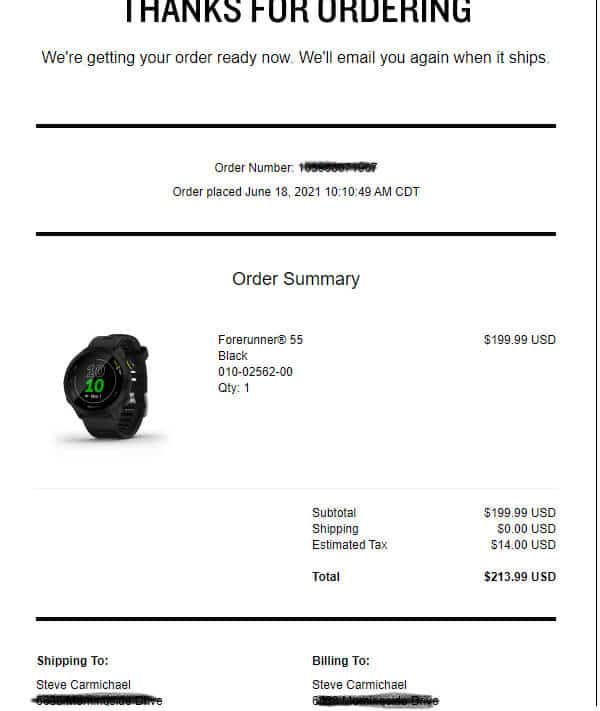
Unlike 90+ % of other reviews out there who just curate data found on Garmin’s website or Amazon. I actually purchase and use every item I review. I did not receive compensation or a loaner watch from Garmin.
All comments are my opinion and I purchased this watch with my own money directly from Garmin.
I do participate in Amazon’s affiliate program. I may receive a small commission (at no additional cost to you) should you follow through and purchase an item from Amazon.
Links are provided as a convenience only and help me recoup some of the operational costs of this review. It has zero impact on what I say in my review as it only equates to enough to buy a cup of coffee.
New features and upgrades vs the Garmin 45
I own both watches, and both are viable options when it comes to purchasing a running watch. The size was the first thing I noticed when it was compared to the Garmin 45. The Garmin 55 is identical in size to the Garmin 45.

Pictured is the Garmin 55 (left) and
the Garmin 45 (right)
The following new features make the Garmin Forerunner 55 a nice upgrade over the Garmin 45 and a great choice over more expensive running watches.
- Added PacePro (build a pacing strategy for any race course or long run course)
- Added Track mode which adds accuracy to GPS maps and pacing when doing track workouts
- Added HIIT and pool swimming modes to it’s list of existing sport modes
- Added a finish time estimator. This allows you to predict what time you will finish your run or race
- Added daily suggestive workouts. This provides workout suggestions based on your previous training history and other metrics.
Watch bands
The watchband is made from rubber silicone and comes in three colors: black, white, or aqua. Another thing I noticed immediately was the difference in the watch bands between the Garmin 45 and Garmin 55.
The Garmin 55 lies flat on a table or flat surface, while the Garmin 45 has an annoying arch that prevents it from laying flat. The watch band that came with the Garmin 45 caused my wrist to itch.
This led me to purchase a replacement watch band made from a different material than the plain rubber band. From what I can tell, the Garmin 55 has the same rubber watch band material but did not cause my wrists to itch at all.
I have been able to wear the watch with no issues. Maybe it was a fluke, but several previous models like the Forerunner 220 and 225 did the same. It drove me crazy!
In any case, the flat layout makes it easier to store my watch than having it curl up and tip over like the previous model.
What’s in the box?
Key features at a glance
The Garmin 55 has all the major features a running watch needs. I’ll cover the ones I feel are the most important, so if you want a complete list, you can read more over at Garmin’s website.

Wrist-based heart rate monitoring
This model uses the latest Garmin heart rate monitoring sensors that are a great improvement over earlier wrist-based monitoring watches.

GPS distance and pace tracking
Measuring the distance you run and tracking training paces are the bread and butter of this watch. It is very accurate and now comes with a track mode (more info later)

Pace strategy recommendations
PacePro helps you create a pacing strategy unique to you and your run. If you load a course into your watch via the Garmin Connect app, it will calculate a unique pacing strategy to help you pace your race based on the elevation and terrain and your unique fitness levels.
Additional notable features
1. HIIT and swim workout modes
I work out twice a week at Shred415, a local group fitness center in my area that bases its HIIT workouts and names around four fifteen-minute segments that alternate between treadmills (sprints, hills, etc.) and bodyweight/dumbbell/band exercises.
So when Garmin added a HIIT option, I was super-excited to see how this watch would do. The watch has several ways to set up/execute your HIIT workouts:
- Free – For unstructured recording of any HIIT workout. In other words, it just records all your metrics like HR, duration, etc
- AMRAP – You can set your watch to record as many rounds as possible within a set time. So basically, you can set your watch to 30 minutes, and try to complete as many rounds as possible in the time allowed.
- EMOM – The EMOM setting allows you to record a set number of moves every minute, on the minute.
- Tabata – Tabata is a workout style that has you do 20 seconds of max effort intensity with 10 seconds of recovery.
- Custom – Custom mode allows you to set the workout duration, move time, rest time, number of moves, etc.
2. Track mode
Track mode is a new feature that I am excited about. I coach middle and high school cross country athletes, and I occasionally let them borrow my watch during longer track intervals.
Historically, track intervals don’t present the best GPS pace and distance data because a 400M track loop is too tight to get consistent readings. It is close enough for training paces, but this new feature improves accuracy when doing track workouts. I noticed improvements and took some screenshots doing the same workout with the Garmin 45 that does NOT have track mode and the Garmin 55 that does. I will upload those soon.
3. Daily suggestive workouts
This new feature looks at your previous workouts and makes suggestions based on your paces, distances, heart rate, and recovery. I have observed that the suggestions are quite off at first but get better over time as the watch learns.
After syncing the watch with Garmin Connect (and before I ran a single run with it), it suggested a workout of 40 minutes at a 12:40/mile pace. I have no clue where that came from since there was zero data in my watch. My actual easy pace at the moment is around 11:10 per mile.
I have a suspicion that it pulled data from Garmin Connect that my Garmin 45 synced in the past few days where I was using my watch for some easy run/walk or walking sessions. Or, it was totally random.
In the past week, the watch has made suggestions in the late 11’s so I hope it gets smarter as time goes on. But since I occasionally walk my dog with my watch, I will bet it will skew my workout suggestions. Not a lot of confidence in this feature just yet.
Update 7-9-2021: The daily suggestive workouts have gotten much better. While I do not follow them (I write my own training plan), the workouts are mostly applicable and in the right range. It just takes time for this watch to learn about you based on your workout history, pace, and intensity.
4. PacePro
PacePro is a new feature found previously on the Forerunner 245/245 Music, Forerunner 745, Forerunner 945, and the 945 LTE. Now it is available on the Garmin 55 as well.
PacePro helps you create a pacing strategy unique to you and your run. If you load a course into your watch via the Garmin Connect app, it will calculate a pacing strategy to help you deal with factors like elevation along your route.
If you have ever accidentally burned your legs out on a hill because you ran it too fast, PacePro will help you solve it by adjusting your pace goals in advance. In other cases, it will help you increase the pace when you have downhill elevations. I have not directly used PacePro on this watch, but it is a pretty cool feature and one that was nice to see added to the Garmin 55.
5. My pace accuracy result tests
My pace accuracy tests compared the Garmin 55, Garmin 45, and Fenix 5 and mostly logged the same average pace. Wearing all three watches over a 3-mile test run, the Garmin 45 and Fenix 5 recorded my pace at 10:35 average, while the Garmin 55 showed a 10:37 average. The Garmin 45 and Fenix 5 recorded identical paces at a 10:40 average pace for the four-mile run, while the Garmin 55 had a 10:41.
Close enough for me, but I did notice that the Garmin 55 was a second or two behind the others in both cases.
6. My distance accuracy result tests
My GPS distance tests had the Garmin 55 as accurate as my Garmin Fenix 5 and Garmin 45.
Wearing all three watches over a couple 3 mile runs, one 4 mile run, one 5 mile run, and one 10 mile run had all 3 watches within 0.10/mile of each other with the Garmin 45 and Garmin 55 having the exact distance.
The Fenix 5 was off slightly on 2 of my 5 runs (the 5 mile and 10 mile run) while matching the other watches on the 3 and 4 mile runs, respectively. Close enough for me.
7. My heart rate accuracy result tests
My understanding is that the Garmin 45 and Garmin 55 both use the same wrist-based heart rate sensors, while the Fenix 5 uses a slightly older sensor. I have not been able to confirm this, so take this part of the review with a grain of salt. Maybe a Garmin expert can confirm or clarify this for me.
In my test runs, all 3 models showed a heart rate within 3-4 beats per minute on average. This is not a scientific comparison though as only one watch was in the optimal position directly on my wrist. The other two were on my wrist next to the Garmin 55.
As I ran, I randomly looked at all three watches and mentally compared them. If someone has a better idea of how to test this, I am all ears. I tried to get them as close together as possible.
I could have used a heart rate strap but decided not to since I did that in my Garmin 45 review and noticed very little difference, despite the tendency for chest heart rate straps to be considered more accurate.
That was the case a few years ago, but I personally have not observed that with my Garmin 45 and Garmin 245. I noticed just a couple of beats per minute difference which has ZERO impact on your training.
Besides, if you aren’t getting lab-tested, you are estimating your heart rate zones at best. For a 4 part series on heart rate training, click here.
Since the Garmin 45 and 55 are the closest in price range and features, I put them in the best position on my wrist. The Fenix surprisingly registered an accurate heart rate despite being mostly on my forearm. That actually surprised me.
Getting started with the Forerunner 55
Here is a video that helps you get started. Garmin support put it out to help new users set up their watches. If you have never used a Garmin running watch before, the video will be helpful.
The setup process is not hard, but if you are not used to how Garmin navigates through the screens and the buttons on the watch, it can be a little frustrating at first. After a few minutes, you will get the hang of it.
You can scroll up and down using the two buttons on the left-hand side. The bottom-right button takes you back to the previous menu. The top right button allows you to select the current option (like start and stop your workout), and the top left button controls the watch’s backlight.
Frequently asked questions (FAQ)
Does the Forerunner 55 have a touchscreen?
No. In my opinion, you do not want a running watch with a touchscreen. When I used touchscreen watches in the past, sweaty fingers often caused a poor response with the touchscreen making it, so you had to dry your fingers to use the watch constantly. Buttons are more efficient and less annoying.
Is the Forerunner 55 GPS accurate?
Yes. In every case that I have tested, it was accurate. Garmin watches are known for their accuracy, even when the signal is not great due to heavy tree cover or clouds. The watch will “estimate” pace and distance and then when it resumes a good connection it will adjust accordingly. It is constantly syncing. Be sure to read my distance and accuracy test results earlier in this review.
Is the Garmin Forerunner 55 waterproof?
Yes. The Garmin 55 is rated at 5 ATM. 5 ATM indicates a device can withstand a depth of 10 meters.
- About the Author
- Latest Posts

Steve Carmichael is a running coach, sports performance coach, nutrition coach and has been a recreational runner for over 18 years. Steve holds multiple certifications as a certified running coach through the RRCA and USA Track and Field as well as he is a NASM certified personal trainer, and PN1-L1 certified nutrition coach.
Steve has been coaching since 2010 and has helped thousands of runners online and in the Central Ohio area maximize performance and run injury-free.
Steve is the founder of RunBuzz and Run For Performance.com. If you are interested in working with Steve though his online running and strength coaching services, feel free to reach out.



