The Garmin Forerunner 45 is a great entry-level running watch that acts more like a mid-range running watch. In this detailed Garmin 45 Review, I share what I like (and dislike) about the Garmin Forerunner 45.
(Update. I recently added a detailed review of the Garmin Forerunner 55 in case you want to compare the Garmin 45 to the Garmin 55. The Garmin 55 replaces the Garmin 45 and offers some great new features and updated electronics.
RunBuzz is reader-supported. When you buy through links on our site, we may earn an affiliate commission at no added cost to you.
The Garmin Forerunner 45 is a great entry level watch that will satisfy the needs for most runners.
dddd
While it is missing a few features that the more expensive Garmin 245 and other more advanced watches have, this watch will serve most runners needs. It is accurate and affordable and has lots of nice features.
Garmin 45 Review Highlights
Here is the bottom line. The Garmin Forerunner 45 and it’s slightly smaller Garmin Forerunner 45 S are great running watches. They live up to the quality that you would expect from Garmin and just as important… it is accurate when it comes to pace and distance.
New Features
The Garmin Forerunner 45 comes with a slew of new features over its Garmin 35 counterpart.
- Color display
- Training plan support
- Garmin Coach compatibility
- New pace and speed alerts
- Crash/fall detection
- Safety tracking and emergency assistance
- 24×7 heart rate tracking including heart rate variability
- VO2 max calculation,
- Garmin Connect watch face support
- and more….
Introducing Garmin’s new and Improved heart rate sensor
One of the best upgrades in my opinion is the GEN3 Elevate optical heart rate sensor. This is Garmin’s latest wrist based heart rate sensor previously only found in their more advanced models running watches. The GEN3 Elevate is a better heart rate sensor than older Garmin models and many other Garmin competitors.
Pace and Accuracy Test
In terms of pace accuracy my more advanced (and expensive) Fenix 6 and my Garmin Forerunner 45 were within 1-2 seconds of each other on my test runs. I tested the watch at 5k, 10k, and 8 mile distances.In terms of distance accuracy, both were identical during my 5k training run. The 10k and 8 mile run were within .10 mile. In terms of speed of connectivity to GPS, the Fenix won out as it connected to the satellite about 15-20 seconds faster.
Since it is not fair to compare a Forerunner 45 to the more advanced Fenix 6 in terms of features, I will focus on the Garmin Forerunner 45/S exclusively and where it fits in to Garmin’s overall product line. I just wanted to call out that in my experience the Garmin Forerunner 45 was just as accurate as the more expensive Fenix 6.
TLDR: The Garmin Forerunner 45 is a great watch, with a LOT of functionality that provides a nice crossover between the basic Forerunner 35 to the more advanced Garmin models. I have no issues recommending this sports watch to my coaching clients and friends.
My Review Process
Before I get into the details, I want to make it known that this is a real product review of a running watch I purchased with my own money!
I did not receive a free product, nor was I compensated in any way from the manufacturer. I wish Garmin would send me review watches. It would save me money because I purchase Garmin watches not just for personal use, but I occasionally review them for this website. I also loan them on occasion to my in-person coaching clients who don’t have one so I can gather better workout metrics.
I purchased my watch from Amazon so I could take advantage of Amazon’s great prices and Amazon Prime delivery. I ordered my watch and got it the next day.
I also use my Garmin Forerunner 45. Too many online reviews are written by hired review writers who curate information from multiple online resources when the reviewer does not actually own the product!
What’s In The Box?
So let’s take a peak inside the box.

Depending on where you buy your Garmin Forerunner 45 , it may or may not come bundled with accessories. I purchased my watch without any bundled items.
This is what I received:
- Garmin Forerunner 45 GPS Running Watch
- USB Charger and cord (no plug so you will need to plug it in to a power adapter or your PC or Mac’s USB port.
- Instruction manual
What I like about the Garmin Forerunner 45
- Pace / Distance / Interval Tracking – This is the main feature that runners need and the Garmin does it well.
- Smart Notifications – This watch comes with email and text notifications (when sync’ed with your phone). No more missed texts from my wife asking me when I will be home. Then again, maybe we should turn that feature off. Lol.
- Improved Wrist Based Heart Rate – The new optical HR sensor is the same one used in the Garmion 245 and 945 models which is a more capable version than the one in the Forerunner 35. While the argument that heart rate straps are better is out there, wrist based gps watches have improved a LOT in the past few years. In other words, they are “close enough” for fitness-based applications. I stopped wearing a chest strap a few years back and have not had any issues. In my opinion, wrist-based heart rate monitoring is much more comfortable. No more rashes, chafing and irritation that I experienced with heart rate straps.
- Smaller Watch Face Size – The watch isn’t as bulky compared to my Fenix and it sits well on my wrist. It feels natural and not bulky like some of the other Garmin models. Plus it has a round screen, not ‘blocky’ like the Garmin 35. At first I thought the watch felt small, but once I started using it, screen size was not an issue at all. Everything was easy to read and I appreciate that it does not feel bulky unlike my Fenix models.
- Ease of use and intuitive navigation – Unlike some Garmin models, I felt the Garmin 45 has been the easiest Garmin watch to use out of the box. I was able to navigate through the screens easily without referring to the manual.
What I don’t like about the Garmin Forerunner 45
- Default Watch Face – I personally do not like the default watch face. It shows the current time with the two hour digits “stacked” on top of the minutes. This was an easy fix by downloading a new watch face from the Garmin IQ app. You can choose from hundreds, if not thousands of watch faces. I replaced mine with a more “simple” layout (see below)
- Watch Band – The rubber wrist bands that come with most running watches is made of a plastic rubber. They tend to irritate my skin so I usually need to upgrade my watch band to something that causes less irritation. Most people do not have this problem, but for some reason I have sensitive skin.
- Satellite acquisition speed – The satellite acquisition seems to take 5-10 seconds longer than my Fenix 6. Not enough to really impact my runs but I found that I needed a few extra seconds before heading off on my run.
My thoughts on the setup process
The setup process was straightforward. Since I am not one who likes to read instructions, I just dived in.The watch came partially charged. I went ahead and charged it for a few hours and then turned it on. The watch walks you through a wizard to set up your preferred language and the steps to pair the watch with your phone. You will want to have the Garmin Connect mobile app installed which you can get from the App store. It is used during the setup process if you want to turn on text/email notifications, any of the Safety features or Live Tracking capabilities.

Pairing the Garmin Forerunner 45 with your phone
The pairing process was simple. I have an iPhone so all it required was making sure I had Bluetooth enabled on my phone.
During the setup wizard the watch asks you if you want to pair your phone.If you say yes, it will ask you to open the Garmin Connect mobile app to complete the process.
As soon as I did, Garmin Connect recognized the watch, and sent a numeric code to the watch.
To complete the pairing process, you simply type the numeric code into the Garmin Connect app.Once connected, you will be taken to another wizard screen in the app, to set up what permissions you will assign to the watch to share data with the Garmin Connect mobile app and your phone.
The whole process was completed in under a minute
Setting up the Safety Features and Live Tracking
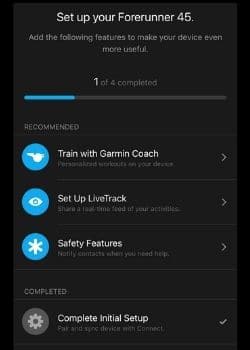
Once the phone is paired, you will be asked if you want to set up the safety features and Live Tracking.
If you do, the Garmin mobile app will ask you to agree to a simple liability waiver stating basically that the Garmin safety features should not be considered in lieu of seeking a proper emergency response from professionals. Once you are past that, you can add in your name, city, and add up to three personal contacts that you want to notify in the event you use the safety features.
Note: It will send a test message to the contacts you add, so don’t be like me and set this feature up at 5am in the morning. My wife was less than pleased at being woken up with a text alert stating she has been added as an emergency contact.
Oops.
Worse, it was her day off from work. I’ll talk more about the safety features later.
Setting up a custom watch face
The default watch face that came preinstalled with the watch and shows the current time, didn’t resonate with me. The two-digit hours were “stacked” on top of the minutes and I found this annoying whenever I wanted to look at my watch to see the current time.
This is a watch you can wear “like a watch” and I want to be able to check the time without going cross-eyed.
Below you can see the before and after of a simple watch face that I liked better. I wanted something minimalistic and simple.
Garmin ‘default’ watch face

My watch face from Garmin IQ

Garmin IQ app
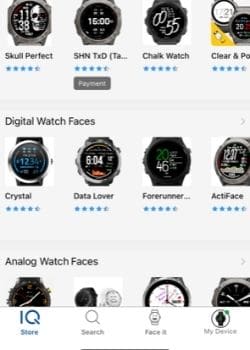
The fix is simple. You can choose from the hundreds, possibly thousands, of free, or low cost custom watch faces from Garmin IQ’s store.
You can get to the Garmin IQ store by opening the Garmin Connect App, and selecting Garmin IQ from the menu options. This will then prompt you to download the Garmin IQ app. From here you can select a custom watch face developed by third party developers and install it on your watch.
Garmin Forerunner 45 Activity Tracking
I rarely pay attention to activity tracking since I primarily use my watch to track distance and pace. However, I have to admit it was addicting at first checking my heart rate, stress level, and sleep inside the Garmin Connect app.
The Garmin connect app takes data from your watch via Bluetooth and displays the data in beautiful graphs. The Garmin Connect act is easy to navigate and the user interface is amazing.
The Garmin 45 provides the following activity tracker capabilities:
- Sleep Tracking
- Step Tracking
- 24×7 Heart Rate Tracking
- Stress
- Body Battery

Garmin Forerunner 45 Sleep Tracking
The watch comes with sensors to help detect your sleep patterns. Below is an example screenshot of what the sleep summary screen looks like:

The sleep tracking screen shows your total sleep time at the top. The top ring (partially shown) gives a visual percentage of the time spent in each of the following stages:
- Deep sleep
- REM sleep
- Light Sleep
- Awake time (from sleep only)
The rest of the screen, shows more detailed information such as the total amount of sleep in each stage as well as the actual clock time where each phase fell during your sleep. The graph to the left was my actual sleep data from last night (at the time of this writing).
Garmin Forerunner 45 Step Tracking
The watch comes with sensors to count steps. Below is an example screenshot of what the step count summary screen looks like:

I personally ignore step counters and step goals, but many people like to set up step tracking goals to help motivate and influence movement.
This watch tracks steps and through the Garmin Connect app, you can see your progress. This circle display at the top of the screen shows total steps taken and a progress meter towards your goal.
You can set up your progress goal in the settings in the upper right corner where it says “Edit Goal”.
In addition to the total steps, you can see total miles or kilometers, estimated calories burned, and a timeline you can use to look at your step count trends over one day, seven days, four weeks, or one year.
Garmin Forerunner 45 Heart Rate Tracking
The Garmin 45 uses a wrist-based heart rate tracker that updates each second. The watch has the ability to do 24×7 heart rate tracking without the need to be active in an activity.
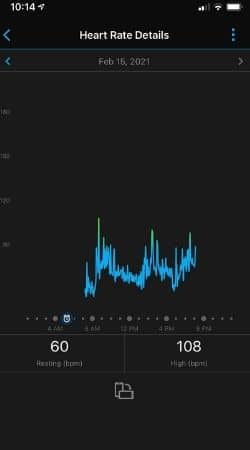
The Garmin Connect app tracks your heart rate and plots it on a graph. You can look at the data on the watch in real time, or use the graph to see your heart rate over time. The graph also shows your resting (or low) heart rate in beats per minute (bpm) as well as your high heart rate.
If you click on the three dots at the top of the screen, you will be able to set up alerts for abnormal heart rate alerts. From here, you can decide if you want alerts enabled, and if so, you can set your upper and lower thresholds.
Note: These are not heart rate zones, these are resting alerts should your heart rate spike or dip at rest.
The heart rate is also show on the Garmin Connect summary screen. You can also disable heart rate tracking if you don’t plan on using it in order to save the battery.
Frequently Asked Questions
What is the difference between the Garmin 35 and the Garmin 45?
The Garmin 45 is an updated watch in many ways. The biggest differences are related to the look and feel of the watch itself, as well as a lot more features.
You can think of the Garmin 35 as Garmin’s entry level ‘basic’ watch, while the Garmin 45 is more of a cross over watch between the entry level Garmin 35 and the intermediate Garmin 245.
One of the biggest differences between the Garmin 35 and the 45/S is the newer heart rate sensor found in the 45. It is the same sensor found in more expensive Garmin GPS watches and in my experience has been very accurate.
The Garmin 45 is slightly smaller that the 35 and has a round watch face compared to the 35’s rectangular screen.
The Garmin 45 also introduces a color screen vs. the monochrome screen found on the 35.
If you want to see more of a side by side comparison of the Garmin 35 and Garmin 45, check out my Garmin GPS Watch Buyers Guide where I compare features side by side as well as show other Garmin 45 alternatives.
What is the difference between the Garmin 45 and the Garmin 45S?
The features of the Garmin 45 and 45S are identical. The 45S has a slightly smaller bezel, but the screen size is identical. This gives the 45S a smaller look and feel. The 45S also has a slightly smaller wrist band which makes it ideal for smaller wrists.
Is the Garmin 45 waterproof?
Yes. The Garmin 45 is rated at 5 ATM – withstands pressures equivalent to a depth of 50 meters
Is the band on the Garmin 45 replaceable?
Yes. The band is easy to replace. The official Garmin replacement band can be found here and comes with the band, screws, and the band replacement tool to remove the pins. Note: If you have a Garmin 45S, make sure you find a watch band that fits the 45S as it’s smaller size, requires a different size replacement band.
Does the Garmin 45 track elevation?
Yes. When the watch is in any activity mode that captures GPS readings, the watch will track elevation gain/loss.
You will need to sync your watch with Garmin Connect after your run so you can see your route elevation data in graph format as well as overall elevation gain/loss.
Can I listen to music on the Garmin 45 without my phone?
No. If you want to listen to music without carrying your phone, you will need the Garmin 245 Music GPS running watch.
However, you can control the music appon your phone.
Can the Garmin 45 send distress signals or notifications when not connected to my phone?
No. The watch is designed to send notifications only when paired with a compatible smartphone via a Bluetooth connection.
Does the Garmin 45 support customizable watch faces or widgets ?
You can’t customize the default watch faces that come with the watch (something you can do with their higher end models), but you CAN download thousands of custom watch faces from the Garmin Connect IQ store. The watch does not support downloading Connect IQ Widgets.
Does the Garmin 45 come with a Pulse Oximeter (Pulse Ox)?
No. The feature is not included/disabled.
Does the Garmin 45 come with and activity/sleep tracker?
Yes. The Forerunner 45 comes with a step tracker, heart rate tracker, and sleep tracker. It does not support stairs. The data for each activity is easily obtained by scrolling up and down using the up/down buttons or by using the Garmin Connect mobile app where you can view the data in colorful graph form.
Can I use the Garmin 45 to control 3rd Party music apps like Spotify or Google Play?
Yes, you can use the controls to control music on your paired smartphone.
Can I replace the battery on the Garmin 45?
The battery in this watch is a rechargeable, lithium ion battery that can not be replaced by users. You can request a battery replacement through Garmin’s website at an additional cost.
Garmin 45 Features and Specifications
All the features and specifications below were obtained from Garmin’s website.
General Features and Specifications
| Lens Material | chemically strengthened glass |
|---|---|
| Strap Material | silicone |
| Physical Size | 42 x 42 x 11.4 mmFits wrists with a circumference of 129-197 mm |
| Color Display | Yes |
| Display Size | 1.04″ (26.3 mm) diameter |
| Display Resolution | 208 x 208 pixels |
| Display Type | sunlight-visible, transflective memory-in-pixel (MIP) |
| Weight | Small: 32 gLarge: 36 g |
| Battery Life | Smartwatch Mode: Up to 7 daysGPS mode: Up to 13 hours |
| Water Rating | 5 ATM – Withstands pressures equivalent to a depth of 50 meters |
| Memory / History | 200 hours of activity data |
Health Monitoring Features and Specifications
| Wrist Based Heart Rate | Yes, constant every second |
|---|---|
| Daily Resting Heart Rate | Yes |
| Abnormal Heart Rate Alerts | Yes, high and low alerts |
| Fitness Age | Yes, in app |
| Body Battery Energy Monitor | Yes |
| All Day Stress Tracking | Yes |
| Relaxation Breathing Timer | Yes |
| Sleep Tracking | Yes, including sleep cycles and duration |
Clock Features and Specifications
| Time / Date | Yes |
|---|---|
| GPS Time Sync | Yes |
| Automatic Daylight Savings Time | Yes |
| Alarm Clock | Yes |
| Timer | Yes |
| Stopwatch | yes |
Smart Features
| Connectivity | Yes |
|---|---|
| Connect IQ (downloadable watch faces, data fields, widgets, and apps) | Yes, watch faces only |
| Smart Notifications | Yes |
| Calendar | Yes |
| Weather | Yes |
| Controls Smartphone Music | Yes |
| Find My Phone | Yes |
| Find My Watch | Yes |
| Smartphone Compatibility | iPhone and Android |
| Pairs with Garmin Connect Mobile App | Yes |
Sensor Specifications
| GPS | Yes |
|---|---|
| Glonass | Yes |
| Galileo | Yes |
| Garmin Elevate Wrist Heart Rate Monitor | Yes |
| Accelerometer | Yes |
Safety and Tracking Features
| Livetrack | Yes |
|---|---|
| Live Event Sharing | Android Only |
| Incident Detection During Selected Activities | Yes (Smartphone required) |
| Assistance | Yes (Smartphone required) |
Activity Tracking Features
| Step Counter | Yes |
|---|---|
| Move Bar (displays after a period of inactivity) | Yes |
| Auto Goal (Learns your activity level and assigns a daily step goal) | Yes |
| Calories Burned | Yes |
| Distance Travelled | Yes |
| Intensity Minutes | Yes |
| TrueUp | Yes |
| Move IQ | Yes |
Gym and Fitness Equipment
| Available Gym Activity Profiles | Cardio and Elliptical Training, Stair Stepping. Yoga may be added through the app. |
|---|
Training, Planning and Analysis Features
| Heart Rate Zones | Yes |
|---|---|
| Heart Rate Alerts | Yes |
| Heart Rate Calories | Yes |
| Heart Rate Broadcast (Send HR data over Ant+ to paired devices) | Yes |
| GPS Speed and Distance | Yes |
| Customizable Data Pages | Yes |
| Customizable Activity Profiles | Yes |
| Auto Pause | Yes |
| Interval Training | Yes |
| Advanced Workouts | Yes |
| Downloadable Training Plans | Yes |
| Auto Laps | Yes |
| Manual Lap | Yes |
| VO2 Max (Run) | Yes |
| Audio Prompts | Yes |
| Touch and/or Button Lock | Yes |
| Activity History on Watch | Yes |
| Physio TrueUp | Yes |
Running Features
| Available Run Profiles | Running, Treadmill Running, Indoor Track Running may be added through the app |
|---|---|
| GPS-Based Distance, Time and Pace | Yes |
| Cadence (Provides Real-Time Number Of Steps Per Minute) | Yes |
| Run Workouts | Yes |
| Foot Pod Capable | Yes |
Cycling Features
| Alerts (Triggers Alarm When You Reach Goals Including Time, Distance, Heart Rate or Calories) | Yes |
|---|---|
| Available Cycling Profiles | Biking, Indoor Biking may be added through the app. |
| Speed and Cadence Sensor Support | Yes |
Final Thoughts
The Garmin Forerunner 45 GPS watch is a fully-capable running watch.
The Garmin Forerunner 45 is a great entry level watch that will satisfy the needs for most runners.
With the added features over the Garmin 35 and the new heart rate sensor for better wrist-based heart rate, it rivals the more expensive Garmin models when it comes to most features a runner will ever need. It had everything I look for in a running watch and I feel confident, you will do well with this watch.
- About the Author
- Latest Posts

Steve Carmichael is a running coach, sports performance coach, nutrition coach and has been a recreational runner for over 18 years. Steve holds multiple certifications as a certified running coach through the RRCA and USA Track and Field as well as he is a NASM certified personal trainer, and PN1-L1 certified nutrition coach.
Steve has been coaching since 2010 and has helped thousands of runners online and in the Central Ohio area maximize performance and run injury-free.
Steve is the founder of RunBuzz and Run For Performance.com. If you are interested in working with Steve though his online running and strength coaching services, feel free to reach out.


